What Makes an Interactive Blackboard Better Than a Traditional One?
For decades, traditional blackboards (or whiteboards) have been classroom staples—simple, reliable, and affordable. But as education evolves, interactive blackboards are transforming how teachers teach and students learn. These digital tools combine the familiarity of a board with the power of technology, offering features that traditional blackboards can’t match. Whether in schools, training rooms, or corporate workshops, interactive blackboards enhance engagement, flexibility, and efficiency. Let’s explore why an interactive blackboard often outperforms a traditional one.
1. Enhanced Interaction and Engagement
Traditional blackboards are one-way: teachers write, students watch. An interactive blackboard changes this by turning lessons into two-way conversations, making learning more engaging.
- Touch and interact: Unlike a traditional blackboard, where only the teacher uses chalk or markers, an interactive blackboard lets students participate directly. They can touch the screen to solve math problems, drag and drop elements (like matching words to pictures), or circle key points in a text. This hands-on involvement keeps students focused—especially kids or visual learners who struggle with passive listening.
- Collaboration made easy: In group activities, multiple students can work on the interactive blackboard at once (some models support 10+ touch points). For example, a science class can split into teams to label parts of a cell, with each team adding their answers to the same screen. This fosters teamwork in a way a traditional blackboard (where only one person writes at a time) can’t.
- Instant feedback: Teachers can use the interactive blackboard to quiz students in real time. A quick poll (e.g., “Which answer is correct?”) lets students tap their choices, and results appear instantly. This helps teachers spot confusion right away and adjust the lesson—something impossible with a traditional blackboard’s static content.
2. Multifunctional Capabilities Beyond Writing
A traditional blackboard’s only job is to display written or drawn content with chalk. An interactive blackboard, by contrast, is a hub for multimedia, tools, and resources, making lessons richer and more versatile.
- Multimedia integration: An interactive blackboard can show videos, images, graphs, or even live web pages. A history teacher, for example, can switch from writing notes to showing a short clip of a historical event, then back to annotating the video directly on the screen. This mix of text and visuals helps explain complex ideas better than words alone on a traditional blackboard.
- Built-in tools and templates: Need a graph for a math lesson? Or a map for geography? Interactive blackboards come with pre-loaded tools—graph grids, protractors, timers, and subject-specific templates (like chemical formulas or grammar charts). Teachers save time by pulling up these tools instantly, instead of drawing them from scratch on a traditional blackboard.
- Connectivity with devices: Most interactive blackboards link to laptops, tablets, or smartphones. A teacher can share a student’s work from their tablet to the board, or students can send their answers wirelessly. This seamless connection bridges individual work and class discussion—something a traditional blackboard, isolated from other devices, can’t do.
3. Content Saving and Sharing
One of the biggest flaws of a traditional blackboard is its impermanence: erase the board, and the lesson is gone. An interactive blackboard solves this by letting teachers save, share, and reuse content.
- Save lessons for later: At the end of class, an interactive blackboard can save the entire lesson—notes, drawings, videos, and student contributions—as a file (PDF, image, or link). Teachers can reuse this for future classes, avoiding repetitive writing. For substitute teachers, saved lessons ensure continuity when the regular teacher is absent.
- Share with students: Missed class? Students can access the saved lesson via email, a classroom app, or a shared drive. This helps them catch up without relying on classmates’ notes. It also benefits review: before a test, students can revisit the exact examples and explanations from class, not just their own incomplete notes from a traditional blackboard.
- Archive for reference: Over time, teachers build a library of saved lessons. This archive becomes a valuable resource—new teachers can learn from experienced ones, and schools can standardize content across grades. Traditional blackboards offer no such archive.
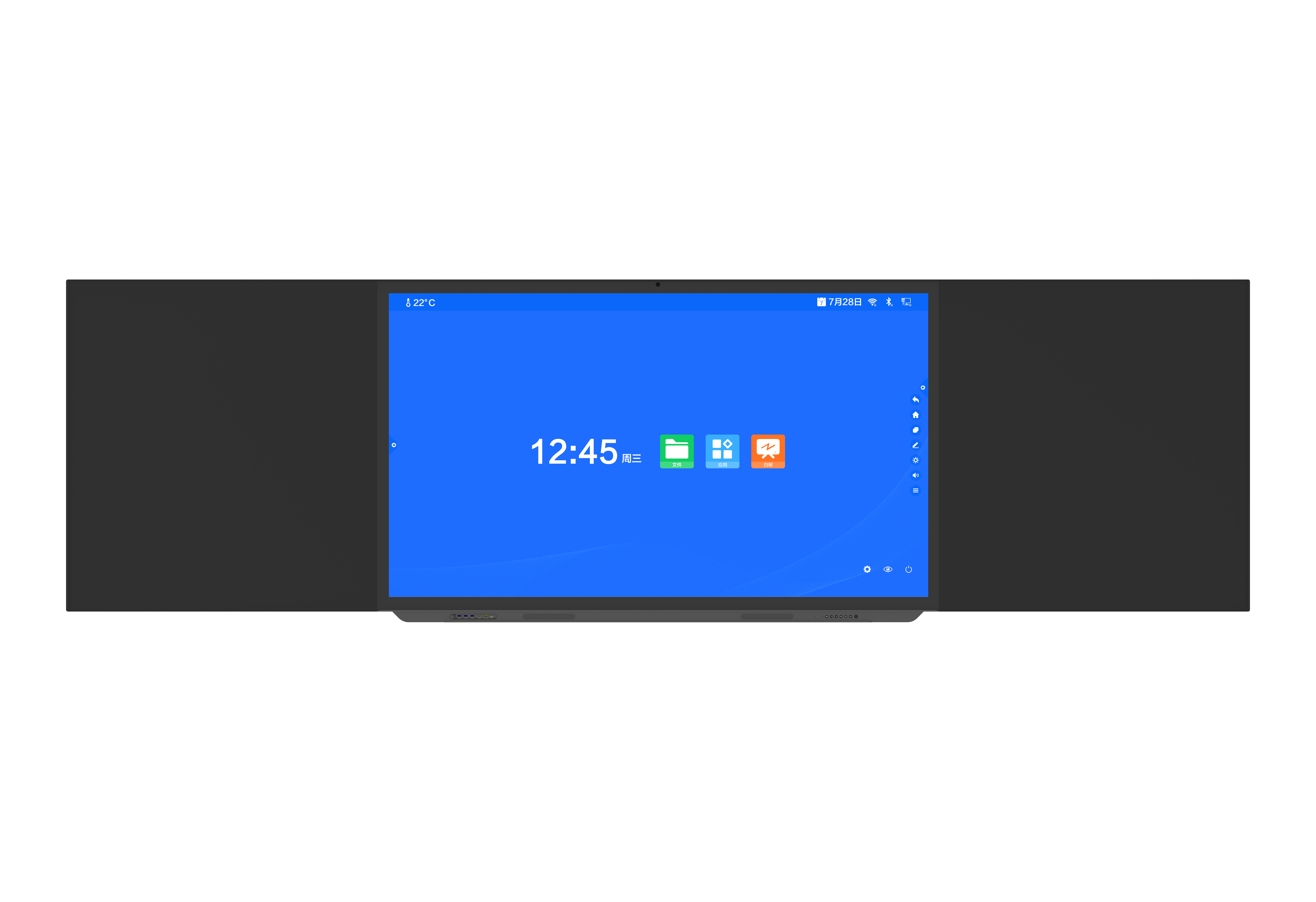
4. Adaptability to Different Learning Styles
Every student learns differently: some are visual, some auditory, some hands-on. A traditional blackboard caters mainly to auditory learners (listening to explanations) and visual learners (reading written notes). An interactive blackboard meets more needs.
- Visual learners: Thrive on videos, diagrams, and color-coded notes—all easy to display on an interactive blackboard. A biology teacher can show a 3D model of a cell, rotating it to highlight parts, which is more engaging than a static drawing on a traditional blackboard.
- Auditory learners: Benefit from audio clips, podcasts, or recorded explanations. An interactive blackboard can play a historical speech or a foreign language dialogue, reinforcing lessons with sound—something a traditional blackboard can’t do.
- Kinesthetic (hands-on) learners: Learn by doing. They can drag and drop letters to form words, solve puzzles on the interactive blackboard, or manipulate virtual objects (like rearranging equations). This active participation is impossible with a traditional blackboard, where students only watch.
5. Cleanliness, Durability, and Cost Efficiency
Traditional blackboards come with hidden drawbacks: chalk dust, frequent erasing, and wear over time. An interactive blackboard solves these, offering long-term benefits.
- No chalk dust: Chalk dust irritates allergies, makes classrooms messy, and gets on clothes and books. Interactive blackboards use digital pens or touch, eliminating dust entirely. This creates a healthier environment—especially for teachers with respiratory issues.
- Less wear and tear: Traditional blackboards scratch easily, and markers (on whiteboards) leave ghosting (stains) after erasing. Interactive blackboards have durable, scratch-resistant screens that stay clean with a simple wipe. They last 5–10 years with minimal maintenance, outlasting traditional boards (which need replacing every 2–3 years).
- Long-term cost savings: While an interactive blackboard costs more upfront, it saves money over time. No need to buy chalk, markers, erasers, or replacement boards. Saved time (less writing/erasing) also reduces teacher burnout, making it a cost-effective investment.
6. Flexibility for Modern Teaching Needs
Today’s education involves more than lectures—projects, virtual field trips, and remote learning are common. An interactive blackboard adapts to these, while a traditional blackboard falls short.
- Remote and hybrid learning: During virtual classes, teachers can share their interactive blackboard screen via video calls, letting students see and even interact with lessons in real time. Traditional blackboards can’t be shared remotely—students miss out on visual cues.
- Virtual field trips and guest speakers: An interactive blackboard can connect to live streams (e.g., a zoo tour, a scientist’s lab) or video calls with guest speakers. Students can ask questions and interact with the content, turning a passive lesson into an adventure.
- Quick updates and adjustments: Lessons often need last-minute changes (e.g., a breaking news story related to a social studies topic). An interactive blackboard lets teachers pull up articles or videos instantly, keeping lessons relevant. Traditional blackboards can’t integrate new content on the fly.
FAQ
Is an interactive blackboard more expensive than a traditional one?
Yes, upfront costs are higher (ranging from $1,000–$5,000+), but it saves money long-term by eliminating chalk/marker costs and reducing replacement needs. Many schools find the investment worthwhile for improved learning.
Do teachers need special training to use an interactive blackboard?
Basic use (writing, showing videos) is intuitive, like using a tablet. Most manufacturers offer short training sessions (1–2 hours) to learn advanced features (saving lessons, tools). Teachers usually adapt quickly.
Can an interactive blackboard work without the internet?
Yes. It can display saved files (videos, PDFs) and basic tools offline. Internet is only needed for live streams, web content, or remote sharing.
Is an interactive blackboard suitable for all grades?
Yes. Young kids love touching and dragging elements, while high school students benefit from saved notes and multimedia. It adapts to any age or subject.
How do you maintain an interactive blackboard?
Clean the screen with a soft, dry cloth. Avoid harsh chemicals. Most have warranties (3–5 years) covering hardware issues. No more replacing chalk or erasers like with traditional boards.
Is an interactive blackboard better than a projector?
Yes. Projectors need dark rooms and can be blurry; interactive blackboards work in light, have clear screens, and let users touch/interact with content—projectors are passive.
Can students use an interactive blackboard from home?
If the school uses compatible software, students can access saved lessons or participate in live interactive sessions from home, making it great for remote learning.
Table of Contents
- What Makes an Interactive Blackboard Better Than a Traditional One?
- 1. Enhanced Interaction and Engagement
- 2. Multifunctional Capabilities Beyond Writing
- 3. Content Saving and Sharing
- 4. Adaptability to Different Learning Styles
- 5. Cleanliness, Durability, and Cost Efficiency
- 6. Flexibility for Modern Teaching Needs
-
FAQ
- Is an interactive blackboard more expensive than a traditional one?
- Do teachers need special training to use an interactive blackboard?
- Can an interactive blackboard work without the internet?
- Is an interactive blackboard suitable for all grades?
- How do you maintain an interactive blackboard?
- Is an interactive blackboard better than a projector?
- Can students use an interactive blackboard from home?




