Transforming Education with Digital Interactive Technology
The modern classroom has evolved dramatically from the traditional chalk and blackboard setup. At the heart of this educational revolution sits the interactive smart board, a powerful tool that's reshaping how teachers teach and students learn. These sophisticated display systems combine touch-sensitive screens with advanced software capabilities, creating dynamic learning environments that engage students in ways previously unimaginable.
Today's educators face the crucial task of selecting the right interactive smart board that will serve their classroom's unique needs while providing lasting value for their educational investment. This comprehensive guide will walk you through essential considerations, features, and best practices for choosing the perfect smart board solution.
Core Features and Specifications
Display Quality and Screen Size
The visual experience is paramount when selecting an interactive smart board. Modern units offer 4K Ultra HD resolution, providing crystal-clear image quality that ensures even students at the back of the classroom can see content clearly. When considering screen size, the general rule is to measure the furthest viewing distance and divide by 4 to determine the minimum screen size in inches. Most classrooms benefit from displays ranging from 65 to 86 inches.
Color accuracy and brightness levels are equally important factors. Look for displays with at least 350 nits brightness and wide color gamut coverage. Anti-glare coating helps reduce reflections from classroom lighting, while wide viewing angles ensure content remains visible from any seat in the room.
Touch Technology and Response
The touch interface is the primary way students and teachers interact with the smart board. Modern systems offer multi-touch capability, allowing multiple users to interact simultaneously. Advanced infrared or capacitive touch technology provides precise input detection and smooth writing experience. Consider boards that support at least 20 simultaneous touch points for collaborative activities.
Response time should be virtually instantaneous, with no noticeable lag between touch and display response. This is particularly important for writing and drawing applications where natural feel is essential for user engagement. Look for systems with touch response times under 8 milliseconds.
Software and Connectivity Options
Educational Software Integration
The true power of an interactive smart board lies in its software capabilities. Leading systems come with comprehensive educational software suites that include lesson planning tools, interactive activities, and content libraries. Ensure the board supports popular educational applications and offers regular software updates to maintain compatibility with emerging educational technologies.
Look for platforms that offer cloud integration for easy content sharing and backup. The ability to save and access lessons from anywhere promotes flexible teaching approaches and ensures continuity in learning experiences. Software should also include classroom management tools and assessment features.
Device Compatibility and Wireless Features
Modern classrooms utilize various devices, from laptops to tablets. Your interactive smart board should seamlessly connect with these devices through both wired and wireless connections. Look for boards that support screen mirroring from multiple platforms including Windows, Mac, iOS, and Android devices.
Advanced connectivity features like built-in Wi-Fi, Bluetooth, and multiple HDMI ports provide flexibility in how the board can be used. Near Field Communication (NFC) capability allows quick teacher login and content sharing, while USB ports enable easy connection of peripheral devices like cameras and document scanners.
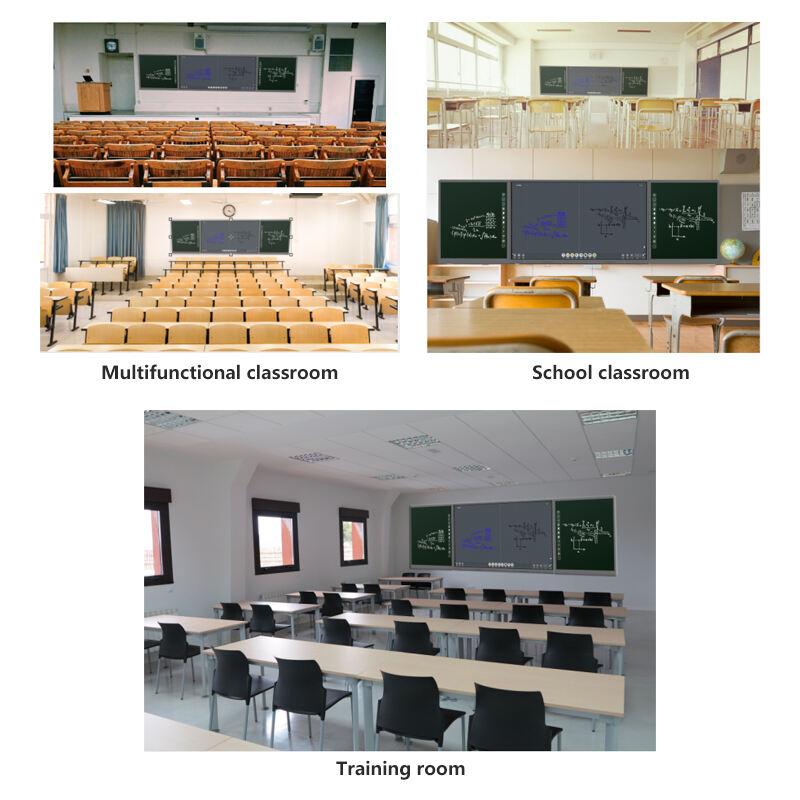
Durability and Maintenance Considerations
Build Quality and Warranty
Educational technology represents a significant investment, making durability a critical factor. Look for interactive smart boards with reinforced glass screens that can withstand daily classroom use. Anti-scratch coating and impact-resistant design ensure longevity even in active learning environments.
Warranty terms should be carefully reviewed, with preference given to manufacturers offering comprehensive coverage of at least 3-5 years. Consider whether on-site service is included and what the typical response time is for technical support. Some vendors offer extended warranty options that can provide additional peace of mind.
Maintenance Requirements
Regular maintenance ensures optimal performance and longevity of your interactive smart board. Choose models with easy-to-clean surfaces that don't require special cleaning solutions. Boards with fanless designs minimize dust accumulation and reduce maintenance needs.
Consider the availability of replacement parts and local technical support when making your selection. Some manufacturers offer preventive maintenance programs that can help avoid unexpected downtime and extend the life of your investment.
Budget Planning and Total Cost of Ownership
Initial Investment Considerations
While the upfront cost of an interactive smart board is significant, it's essential to consider the value provided through enhanced learning outcomes and engagement. Premium models typically range from $3,000 to $7,000, with larger sizes and advanced features commanding higher prices.
Factor in installation costs, which may include mounting hardware, electrical work, and professional installation services. Many vendors offer educational pricing and volume discounts for multiple unit purchases. Consider whether training is included in the purchase price.
Long-term Operating Costs
The total cost of ownership extends beyond the initial purchase price. Consider annual software licensing fees, potential upgrade costs, and energy consumption. Modern LED-based displays are more energy-efficient than older projection systems, resulting in lower electricity costs.
Factor in the cost of replacement components like styluses and remote controls. Some manufacturers offer all-inclusive service contracts that can help manage long-term maintenance costs and ensure reliable operation throughout the board's lifetime.
Frequently Asked Questions
What is the average lifespan of an interactive smart board?
With proper maintenance and care, a quality interactive smart board typically lasts 7-10 years. However, technological advancements may make upgrading desirable before the end of the physical lifespan. Regular software updates can help extend the useful life of the system.
How much training is required for teachers to effectively use an interactive smart board?
Most teachers can learn basic operations in 2-3 hours of training. However, mastering advanced features and integrating the technology effectively into lesson plans typically requires 10-15 hours of professional development spread over several weeks. Many manufacturers offer online training resources and ongoing support.
Can interactive smart boards work without internet connectivity?
Yes, most interactive smart boards maintain core functionality without internet access. Basic features like writing, drawing, and displaying content from connected devices will work offline. However, cloud-based features, online resources, and remote collaboration tools require internet connectivity to function properly.




